





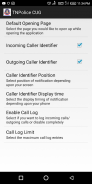


TNPolice CUG

คำอธิบายของTNPolice CUG
แอพลิเคชัน TNPolice CUG มีหมายเลขโทรศัพท์มือถือ CUG ทมิฬนาฑูบุคลากร แอพนี้มีไว้สำหรับบุคลากรตำรวจทมิฬนาฑูเท่านั้นผู้อื่นไม่สามารถตั้งค่าแอพนี้ได้
.
ขั้นตอนการติดตั้ง:
1. เจ้าหน้าที่ตำรวจทุกคนจะต้องป้อนหมายเลขโทรศัพท์ CUG และคลิกปุ่มสร้างรหัส PIN SMS
2. SMS จะถูกส่งจากหมายเลขโทรศัพท์ CUG อย่างเป็นทางการของคุณ
3. ปิดใช้งานแอปพลิเคชันข้อความของบุคคลที่สามนอกเหนือจากแอปพลิเคชันข้อความ Android ดั้งเดิมเพื่อผลลัพธ์ที่ดีขึ้น
4. เมื่อได้รับ SMS PIN ผ่านทาง CUG SIM ของคุณแอปพลิเคชั่น TNPolice CUG จะตรวจจับโดยอัตโนมัติและแสดงการแจ้งเตือนความสำเร็จ
5. คลิกการแจ้งเตือนนั้นหรือเปิดแอปพลิเคชัน TNPolice CUG เพื่อดำเนินการตั้งค่าเพิ่มเติมต่อไป
6. เจ้าหน้าที่ตำรวจทุกคนจะต้องกรอกอันดับเพื่อให้การตั้งค่าแอปพลิเคชันสมบูรณ์ ติดตั้งโดยข้อมูลสามารถดูได้ในหน้าจอเกี่ยวกับ (เมนู -> เกี่ยวกับ)
7. พวกเขาสามารถเลือกเมือง / อำเภอหรือหน่วยพิเศษหรือทั้งสองอย่าง
8. ตัวระบุการโทรเป็นตัวเลือกมันจะแสดงการแจ้งเตือนเกี่ยวกับผู้โทรหากผู้โทรอยู่ในรูปแบบ CUG คุณสามารถเปิดใช้งานหรือปิดใช้งานได้ในเมนูแอพ
9. ค้นหาหมายเลขโทรศัพท์เป็นตัวเลือกในการค้นหาบุคคลโดยใช้หมายเลขโทรศัพท์ CUG
10. กลุ่มต่าง ๆ อาจแสดงในแท็บกลุ่มตามการตั้งค่าอันดับของพวกเขา
สิทธิ์ที่ใช้ (สำหรับคุณสมบัติการแจ้งเตือน ID ผู้โทรเข้า):
android.permission.PROCESS_OUTGOING_CALLS
android.permission.READ_CALL_LOG
หากคุณกำลังประสบปัญหาทางเทคนิคโปรดติดต่อฝ่ายบริการด้านเทคนิคตำรวจทมิฬนาฑู

























